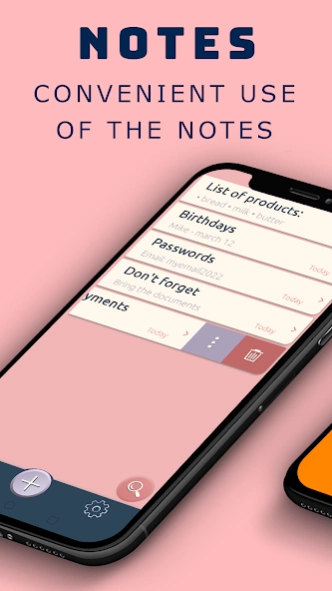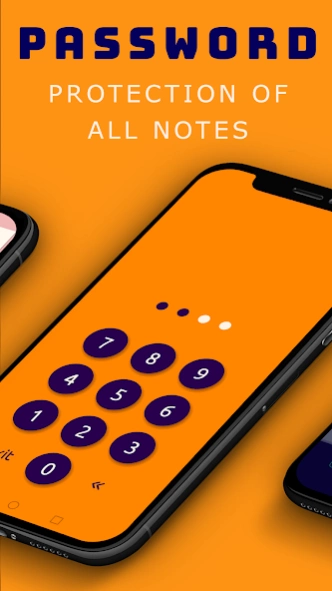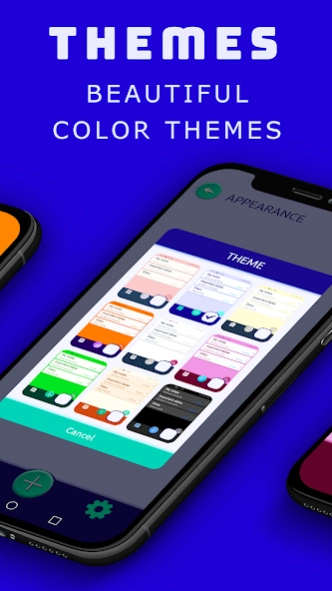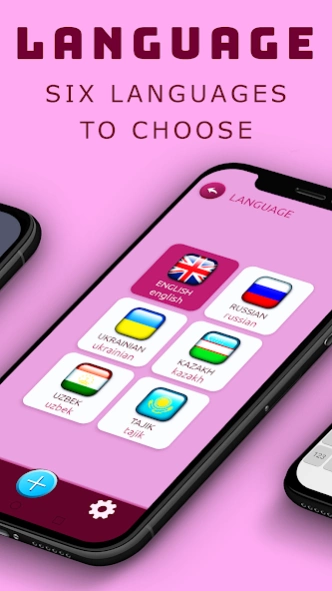Red Note Premium with password 5.0
Free Version
Publisher Description
Red Note Premium with password - Simple smart notebook - a notes with password. Diary, glider and fast goodnotes
Red Note Premium is an updated and improved version of Red Notebook.
A convenient idle and quick notebook that is easy to use as a day planner, personal diary, planner, to-do list, checklist or to-do list.
Notepad with password Red Note Premium is a new and multifunctional note-taking solution! Customize your notes to your taste, using all possible functions and options:
✏️ MANAGEMENT
Create notes of any size. Copy them, sort by date created or date last edited. Share your entries to other apps.
🔒 NOTES WITH PASSWORD
Password protected notes are one of the main advantages of this notebook. No one except you will be able to log in and read your data. By protecting all notes with password, you make them as secure as possible from strangers. Entering a password is very convenient and is made in the form of a pin code.
💼 FOLDERS
All your notes can be stored in folders. Create an unlimited number of folders, give them a name, choose any color and icon. This handy tool allows you to structure all entries by topic. In the notepad settings, you can adjust the number of folders in a row or turn off this feature altogether and leave the display of notes in a single list.
🎨 COLOR THEMES
The notebook features several beautiful color themes for every taste. You can choose a strict white theme, classic or super bright to suit your mood. You can change them at least every day.
🔎 SEARCH
For any notes, checklists, shopping lists, diary or diary entries, you can instantly search for any text, filtering by letters, words or even whole sentences. This feature is very useful for large amounts of information.
✍️ NOTEBOOK DESIGN
Both your personal diary and the diary, you can design the appearance of your text to your taste: change the boldness / italics of the text, set any font sizes, align text to the edges or middle of the screen, create lists (shopping lists, check lists, to do lists and etc.). You can change these settings in a convenient text editing panel both in each specific entry, and set the same settings for everything by default.
🚩 FONTS
A large number of different fonts for all occasions and every taste. The fonts support all built-in Notepad languages. And their list is constantly growing.
🚚 EXPORT
All notes can be exported / copied to your device at any time or sent as a single text file by mail or to another application. Therefore, in case of loss of the phone or failure in the device, your entries will be saved.
💌 BACKUP
A very useful feature is the backup of notepad. In a separate place, a list of all the backups you have made is generated. You can always restore any of them along with all the information and settings saved at that time.
🎯 SCALE
The diary has three scale options: large, medium and small. For visually impaired people, a large text scale is an excellent option for using a notebook without glasses.
💾 AUTO SAVE
Automatic saving of written text, when you suddenly turn off the phone, call or simply close the application, your notepad will not be lost.
✅ NO PERMISSIONS
The notebook does not require any additional permissions and accesses, which indicates the high security of your notes.
👌 WORKS OFFLINE
You don't need internet access to take notes. After downloading the red notepad with password, you can use it anytime without network connection.
👪 MULTIPLE LANGUAGES
The notebook supports several languages: English, Russian, Ukrainian, Uzbek, Kazakh and Tajik. The list of languages is constantly updated.
Today, having a notepad with a password for your good notes in your phone is a must for everyone. The premium red notepad is the best solution for solving any task: from simply writing down thoughts to writing your own book.
About Red Note Premium with password
Red Note Premium with password is a free app for Android published in the System Maintenance list of apps, part of System Utilities.
The company that develops Red Note Premium with password is MaxDan. The latest version released by its developer is 5.0.
To install Red Note Premium with password on your Android device, just click the green Continue To App button above to start the installation process. The app is listed on our website since 2024-01-06 and was downloaded 0 times. We have already checked if the download link is safe, however for your own protection we recommend that you scan the downloaded app with your antivirus. Your antivirus may detect the Red Note Premium with password as malware as malware if the download link to com.maxdan.rednotepremium is broken.
How to install Red Note Premium with password on your Android device:
- Click on the Continue To App button on our website. This will redirect you to Google Play.
- Once the Red Note Premium with password is shown in the Google Play listing of your Android device, you can start its download and installation. Tap on the Install button located below the search bar and to the right of the app icon.
- A pop-up window with the permissions required by Red Note Premium with password will be shown. Click on Accept to continue the process.
- Red Note Premium with password will be downloaded onto your device, displaying a progress. Once the download completes, the installation will start and you'll get a notification after the installation is finished.